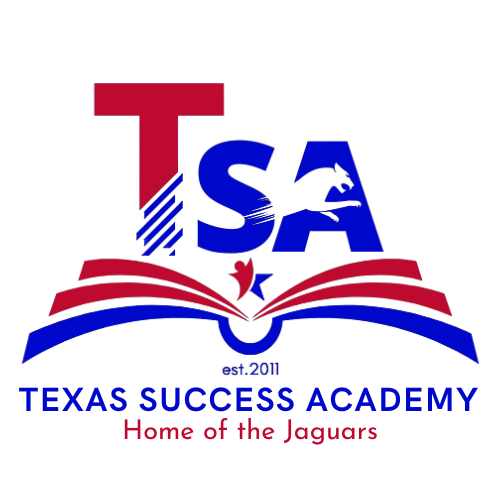Everything is Here!
Read Everything and Scroll Down
Click 1st Fill out the Enrollment Form
We need to get your information to get your classes ready
We Only Need One Enrollment Form Filled Out
Remember our new program allows you to finish your
diploma in as little as 8 weeks
This is where you will find all the information to help you have a successful experience with Texas Success Academy and Earn your Credits for Your High School Diploma. You will be able to learn on your schedule, by keeping track of your progress. Below are your responsibilities.
Check Your Email and Reply
Meet with your Teachers. You will get one hour of math tutoring semester with Mr. Hernandez. You may purchase more tutoring by clicking the link to Pay for extra tutoring.
Read the Parent and Student Handbook
Sign up for Automatic Payment Plan (Required if tuition not paid in full)
Like our Facebook page for inspiration and updates about the school
You will need to keep track of your balance. We do not give out balances each month.
Keep a great Attitude. Attitude is Everything!!! You can do!
CLICK THE LINKS BELOW
Teacher Evaluation Form (Required after each class) This is how we evaluate teachers to get best one for you.
Counselor’s Corner


Once we have all your documents the following happens:
1) Evaluation of transcript if you have one
2) We select your individual classes
3) Inform your teachers you are now enroll
4) We have your classes programmed and your username and password are updated.
If we have everything it can take up to Five Days.
5) When ready you will receive an email from Texas Success Academy with your log-in and Username
You have all your credits, so you will focus on College Readiness and Investigating Careers. You will have all your classes at once.
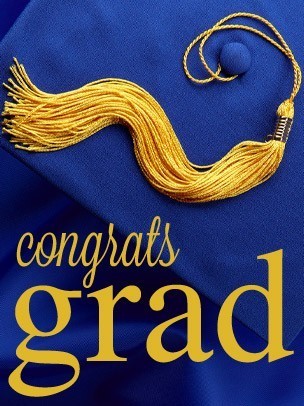
When you get past the mid-term exam, send an email (advisor1@TexasSuccessAcademy.com) to the office for review.
Adults will be monitored and when you have enough grades to earn your credits, an advisor will contact you or type Completed by your course and this will let you know you have completed your class.
TRANSCRIPTS AND DIPLOMA
Transcripts and Diplomas are delivered via USPS Priority Mail.
When you graduate from TSA, you will receive 2 Official Transcripts Sealed in an Envelope, 1 Unofficial Transcript and 1 Diploma.
We send Transcripts to graduates in December and May.
We try to send transcripts out each month. When you finish all your credits, you need to allow 4 weeks for your transcripts to be mailed.
We can send your official transcript to the college, university, career center or job per your request.
After two official transcripts the cost will be $10 for each additional one.
GPA (Grade Point Average)
After we receive your final grades of all your classes, a final transcript with your Graduation Date, Grade Point Average (GPA), and Quartile will be generated.
On the Learning Management System Acellus, you will see a GPA. This GPA Changes Daily. We pull a final GPA when we pull a report after you finish your classes.
We drop the lowest grade and any double lesson grades and will take the highest grade to calculate your final grade.
Your GPA on your transcript will add any extra points for Honors or Pre AP/AP classes. Do not worry about the GPA you see on your online student dashboard unless you have an average less than 70%.
Do not call the Academy and ask what is my GPA. Your final grade is usually higher than what’s listed on Acellus.
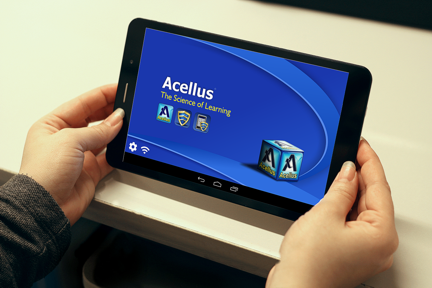
What is Acellus?
Just like when you were in school and you had textbooks, Acellus is your online textbook, but in a Video Version.
It’s our Curriculum that we use to help facilitate learning.
Just like you wouldn’t call your textbook company to answer a question, you do not call Acellus. You will contact the Academy for any help you need.
Using Acellus on Different Devices
You can use a desktop, Laptop, iPhone, iPad and Android to complete your lessons with Acellus.
Each new device you use, you will need to use the original password you received in your welcome email.
Then you can change the password to your new password.
Adult Student Dashboard to complete your work
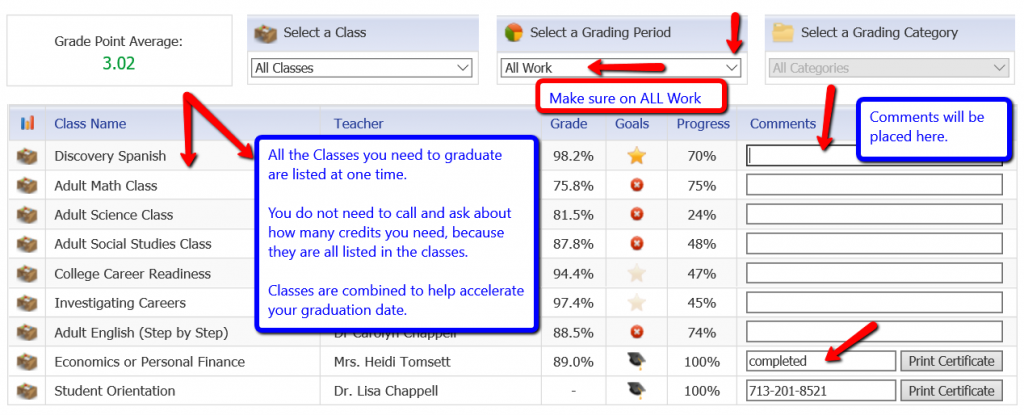
System Requirements for Acellus
| Windows | Mac | iPad/iPhone | Android | |
|---|---|---|---|---|
| Os | Win 10, 8.1, 8, 7, Vista, XP | OS X 10.6 or higher | iOS 4 or higher | 4.1.2 (Jelly Bean) or higher |
| Browsers | IE11, 10, 9, 8, 7 Chrome Firefox Safari 3.0 or higher | Safari Chrome Firefox | Safari Firefox | Chrome Android Built-in Browser |
All Operating Systems: Acellus requires Internet connection, and either Flash, Silverlight, or QuickTime.
Steps to take your classes at TSA
Why is there a Letter in Front of My Name?
The Letter in Front of your name is an enrollment code. This allows TSA to keep track of students and use this data to implement changes to help you be successful. The enrollment codes are below.
Enrollment Codes
A = Adults P = Pathways M = Middle School H = High School S= Summer School C = Credit Recovery
Holidays
The Academy will be closed on various holidays.
Students will be able to work during the holidays, but teachers may be on break.
2016-2017 Calendar
The Academy Holidays/
Important Dates
6-12 Students
August 15 1st Day of School
September 5th Labor Day
October TBA Fair Day
Nov 21-25 Thanksgiving
Dec 19-Jan 2 Christmas Break
January 16 MLK Day
February 20 President’s Day
March 13-17 Spring Break
March 20 Deadline
Graduation Ceremony Payment
April 14 Good Friday
May 19 Last Day of School
May 29 Memorial Day
June 9 Rehearsal
June 10 Graduation Event
June 12-14 Break
June 19- July 28 Summer School
July 4 Independence Day
PE Class
Physical Education Portfolio (Online) Choose any sport or exercise program, including but not limited to aerobics, baseball, basketball, football, ice skating, martial arts, mountain biking, tennis, equestrian training, skiing, surfing, or dance. In order to receive credit, you will document your activities in a word document and email to advisor1@texassuccessacademy.com. Meets Elective Graduation Requirements.

2014 Award for Best Adult Education School
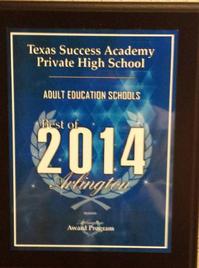
DACA/Differed ACT/ Dream ACT
For students who need to meet the education requirements for citizenship, you can send a request back to this email (advisor1@TexasSuucessAcademy.com) for a Verification of Enrollment. You must be in good standing, tuition paid and making progress toward graduation.
1)Make a request to this email advisor1@texassuccessacademy.com,
2) go to https://texassuccessacademy.com/pay-online.html and pay $100.00
3) You will receive a 6 page document via mail within one week to send to your attorney or to immigration. We have already completed the research for your attorney, so DO NOT SEPERATE THE PAGES. KEEP THEM TOGETHER.
You will need to have your tuition paid in full prior to requesting this document.
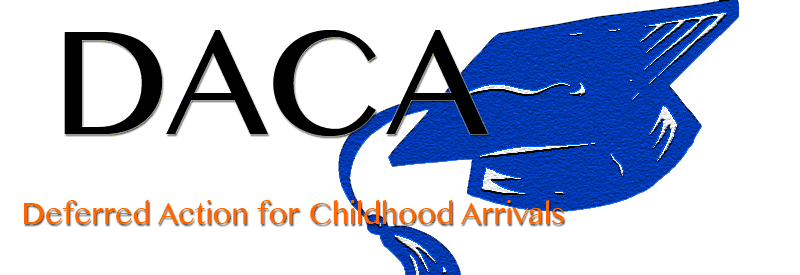
GET CREDIT FOR WORKING. Up to 3 elective credits.